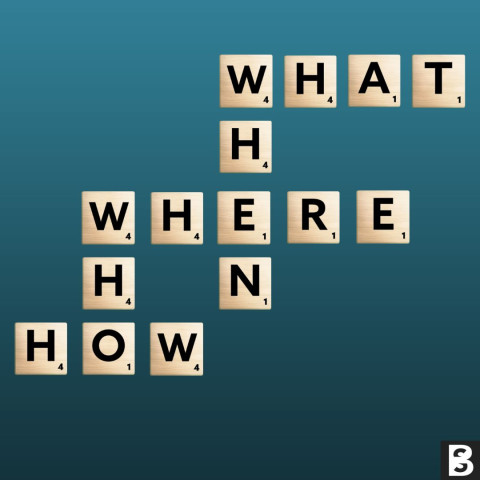Functional vs Non Functional Requirements in Software Development
In the realm of Bespoke software development, success hinges not only on writing code but also on understanding the end user requirements. This understanding is encapsulated in the concept of requirements, which can be broadly categorised into two main types: Functional Requirements and Non-Functional Requirements. While both are essential for creating an effective Bespoke Software solution, they serve different purposes and address distinct aspects of the requirements gathering process.
1. Functional Requirements - Defining What the System Should Do
Functional requirements outline the specific actions and behaviours that the Custom software system must perform to meet the end user requirements. They describe the system's functionality in terms of inputs, outputs, processes, and interactions with external systems.
In essence, functional requirements answer the question "What should the system do?"
Functional requirements can be categorised into various groups based on the specific functionalities they describe.
Here are some common categories of functional requirements:
User Management
Functionalities related to user authentication, registration, login, and profile management. This includes features such as user sign-up, password reset, account settings, and user roles/permissions.
Data Management:
Functionalities related to the manipulation, storage, and retrieval of data within the system. This includes features such as data entry, data validation, data editing, data deletion, and data querying.
Content Management
Functionalities related to the creation, organisation, and presentation of content within the system. This includes features such as content creation/editing, content categorisation, content search, and content publishing.
Workflow Management
Functionalities related to defining, executing, and monitoring business processes or workflows within the system. This includes features such as task assignment, workflow automation, approval processes, and notification/alert mechanisms.
Communication
Functionalities related to facilitating communication and collaboration within the system. This includes features such as messaging, email integration, chat functionality, and collaboration tools (e.g., shared documents, calendars).
Integration
Functionalities related to integrating with external systems or services. This includes features such as API integration, third-party software integration, data synchronisation, and data exchange protocols.
Reporting and Analytics
Functionalities related to generating, viewing, and analysing reports and analytics within the system. This includes features such as report generation, dashboard creation, data visualisation, and trend analysis.
Security
Functionalities related to ensuring the security and integrity of the system and its data. This includes features such as access control, authentication mechanisms, encryption, audit trails, and compliance with security standards.
Payment and Transactions
Functionalities related to processing payments and transactions within the system. This includes features such as checkout/payment processing, invoicing, billing, and order management.
Search and Navigation
Functionalities related to searching for and navigating through content within the system. This includes features such as search functionality, filtering, sorting, pagination, and breadcrumb navigation.
These categories provide a structured framework for organising and prioritising functional requirements, during the Bespoke Software development process, ensuring that all key functionalities, including high level requirements, are identified and addressed effectively.
To make these requirements tangible, developers often employ techniques like Use Cases* or User Stories**. These narratives paint a vivid picture of how users will interact with the system, outlining the inputs they provide, the processes that occur behind the scenes, and the outputs they receive. By capturing these scenarios, functional requirements serve as a compass, guiding developers toward building software that aligns seamlessly with user needs.
Use Case*
A Use Case is like a story that describes how a user interacts with a system to achieve a specific goal or task. It's a step-by-step description of what the user does and what the system does in response.
For example, a use case for an online shopping website might describe how a user adds items to their cart and checks out.
User Story**
A User Story is a short, simple description of a feature or functionality from the perspective of the user. It's written in a way that captures who the user is, what they want to do, and why.
For example, a user story for a messaging app might say, "As a user, I want to send messages to my friends so that I can stay in touch with them."
In essence, a Use Case provides a detailed scenario of user-system interaction, while a User Story gives a concise overview of what a user needs from the system. Both help ensure that the software meets user needs effectively.
DID YOU KNOW
70-85% of software defects originate from errors made during the requirements phase
2. Non-Functional Requirements: Addressing Quality Attributes and Constraints
While functional requirements focus on what the system should do, non-functional requirements define how the system should perform. Non-functional requirements, also known as quality attributes or constraints, specify the criteria that the system must meet in terms of performance, reliability, usability, security, and other aspects. These requirements address the overall quality and behaviour of the system rather than its specific functionalities.
Consider non-functional requirements as the invisible threads that weave through every aspect of the software experience. They dictate the system's responsiveness, its ability to handle heavy loads, and its resilience in the face of adversity. These requirements also encompass the user experience, ensuring that the software is intuitive, accessible, and a joy to use.
Non-functional requirements define the attributes or qualities that describe the behaviour and performance of a system rather than specific features or functionalities.
Here are some examples of non-functional requirements across various categories:
Performance
- Should respond to user interactions within 2 seconds.
- Be able to handle 1000 concurrent users without significant performance degradation.
- Process batch jobs with a throughput of at least 1000 records per minute.
- Have an uptime of 99.9% per year.
Reliability
- The ability to recover from a system failure within 5 minutes.
- Have a mean time between failures (MTBF) of at least 10,000 hours.
- Should maintain data integrity with a maximum data loss of 0.01%.
- Adhere to industry standards for fault tolerance and redundancy.
Usability
- Should be intuitive and easy to navigate for novice users.
- Support accessibility standards such as WCAG 2.0 Level AA.
- Provide contextual help and tooltips to guide users through complex tasks.
- Ability to support customisation of user preferences and interface layouts.
Security
- User passwords should be stored securely using encryption algorithms such as bcrypt.
- The system should enforce strong password policies, including minimum length and complexity requirements.
- Access to sensitive data should be restricted based on user roles and permissions.
- The ability to log and monitor all user actions for auditing and compliance purposes.
Scalability
- The system should be able to scale horizontally to accommodate an increase in user load.
- Support auto-scaling based on resource utilisation metrics.
- Be able to scale to handle a 100% increase in user traffic within 24 hours.
- Support seamless expansion of infrastructure resources without downtime.
Availability
- The system should be available for use 24/7, except during scheduled maintenance windows.
- Have redundant components to ensure high availability and fault tolerance.
- Provide real-time monitoring and alerting for detecting and addressing downtime incidents.
- Should have a disaster recovery plan in place to restore operations in the event of a catastrophic failure.
Maintainability:
- The system should adhere to coding standards and best practices to facilitate ease of maintenance.
- Have comprehensive documentation covering design, architecture, and implementation details.
- The ability to support automated testing and deployment processes to streamline maintenance activities.
- Have a modular architecture that allows for easy updates and enhancements without impacting other components.
This non functional requirements checklist example illustrates the diverse range of non-functional requirements that are essential for ensuring the overall quality, performance, and reliability of a Bespoke Software system.
Non-functional requirements may also include constraints related to regulatory compliance, budgetary limitations, or technological considerations. They provide guidance for evaluating the system's overall effectiveness and ensuring that it meets the users' expectations beyond just functionality.
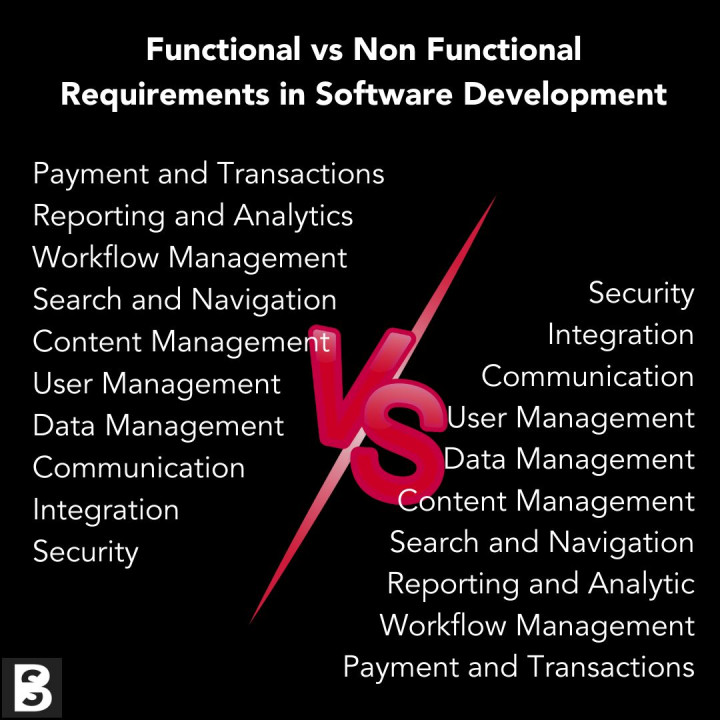
3. Non-functional requirements constraints and considerations
Absolutely! Non-functional requirements extend beyond the technical aspects of a system and encompass various constraints and considerations that impact its development and operation. Here's a breakdown of some additional non-functional requirements:
Regulatory Compliance
Non-functional requirements may include adherence to specific regulations or standards relevant to the industry or region where the system will be deployed.
For example: The Financial Services industry must adhere to the Payment Card Industry Data Security Standard (PCI DSS) and General Data Protection Regulation (GDPR)
Budgetary Limitations
There may be specific constraints related to project budget, such as cost limitations for development, maintenance, or operation. These constraints help ensure that the project remains financially viable and within budgetary constraints.
Technological Considerations
Consideration related to technology choices, platforms, or architectural decisions.
For example, a requirement may specify the use of specific programming languages, frameworks, or databases based on existing infrastructure or organisational preferences.
Environmental Constraints
There could be functional requirements related to the physical or environmental conditions in which the system will operate.
For example, a requirement may specify performance targets for a system operating in high-temperature or low-bandwidth environments.
Accessibility Requirements
It could encompass accessibility considerations to ensure that the system is usable by individuals with disabilities. This may include compliance with accessibility standards such the Equality Act 2010 and Web Content Accessibility Guidelines (WCAG) 2.1
Cultural or Linguistic Considerations
Cultural or linguistic diversity, such as support for multiple languages or localisation requirements for different regions or user groups, may need to be considered.
Scalability and Flexibility
There might be specific scalability targets to accommodate future growth or changes in user demand. This may include the ability to scale horizontally or vertically, as well as support for flexible deployment models such as cloud computing.
Interoperability
Non-functional requirements may address the system's ability to integrate and interoperate with other systems or external services. This may include compliance with industry standards or the use of standardised protocols for data exchange and communication.
By considering these additional aspects of non-functional requirements, companies can ensure that their systems not only meet technical performance criteria but also align with broader business objectives, regulatory requirements, and environmental considerations.
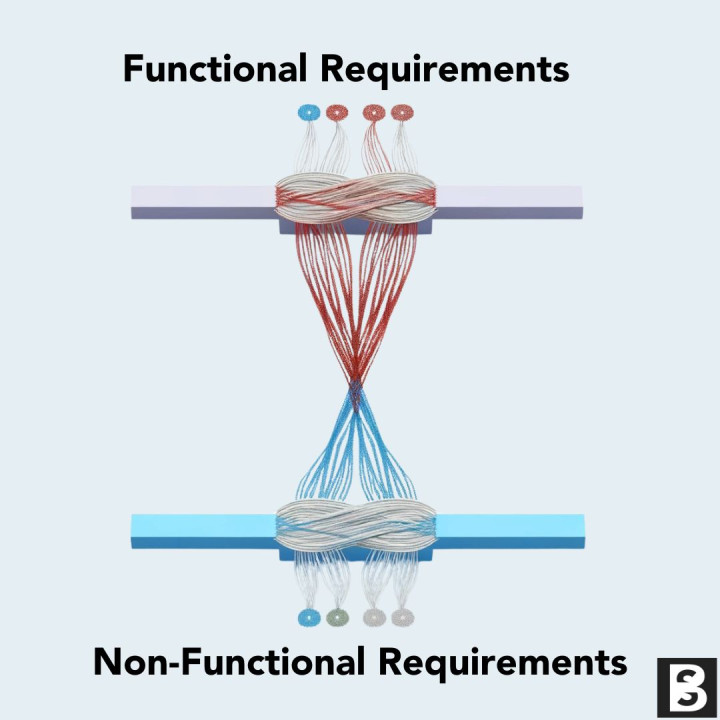
4. Understanding the Relationship Between Functional and Non-Functional Requirements
Functional and non-functional requirements are closely intertwined and must be considered together throughout the Bespoke software development lifecycle. While functional requirements define the core features and capabilities of the system, non-functional requirements set the standards for its performance, usability, and reliability.
Ignoring non-functional requirements can lead to significant issues, such as a system that meets its functional objectives but fails to deliver satisfactory performance or user experience. Conversely, focusing solely on non-functional requirements without addressing functional requirements may result in a system that performs well but lacks essential features or functionalities.
To achieve success in software development, it is essential to strike a balance between functional and non-functional requirements. This requires careful analysis of the users' needs, clear communication between stakeholders, and a holistic approach to requirements gathering and prioritisation.
DID YOU KNOW
Research by Forrester indicates that a well-designed user interface could increase conversion rates by up to 200%, and better UX design could yield conversion rates up to 400%.
5. Crafting a seamless software experience
To create customised software solutions that excel in both functionality and quality, companies must adopt a holistic approach. This involves several key steps:
Requirement gathering
Engage stakeholders from various departments and roles to identify and prioritise both functional and non-functional requirements. Use techniques such as interviews, workshops, surveys, and observation to gather insights into user needs, business objectives, and technical constraints.
Requirement Analysis
Analyse and refine requirements to ensure clarity, consistency, and feasibility. Break down complex requirements into smaller, manageable units and validate them against stakeholder expectations. Use techniques such as requirements workshops, prototyping, and modeling to gain a deeper understanding of user needs and system constraints.
Requirement Specification
Document requirements in a clear, structured format that is accessible to all stakeholders. Use a tool such as a Functional/non-functional document, User Stories, Use Cases, and diagrams to communicate requirements effectively. Ensure that requirements are traceable, verifiable, and aligned with project goals and objectives.
Requirement Validation
Verify that the proposed solution meets what are the business requirements and aligns with stakeholders' expectations. Use techniques such as reviews, inspections, walkthroughs, and testing to identify and address any inconsistencies, ambiguities, or gaps in requirements. Solicit feedback from stakeholders to ensure that the proposed solution meets their needs and expectations.
Requirement Management
Continuously monitor and manage requirements throughout the software development process to accommodate changes and mitigate risks. Establish a robust change control process to handle requirement changes, updates, and additions. Use tools such as requirement management systems and version control to track changes and ensure that requirements are kept up-to-date.
By embracing this comprehensive approach to requirements, businesses can build Bespoke Software solutions that not only meet functional expectations but also excel in terms of performance, usability, security, and scalability. This holistic approach ensures that the custom software solutions are aligned with business goals, user needs, and technical constraints, resulting in successful outcomes and satisfied stakeholders.
DID YOU KNOW
Balancing functional and non-functional requirements is critical. Projects that manage both well are 30% more likely to be completed on time and within budget.
6. Why are metrics used more in non-functional vs. functional requirements?
Metrics are used more in non-functional requirements than in functional requirements because:
Quantifiable Measures
Non-functional aspects like performance, scalability, and reliability are inherently quantifiable. Metrics provide clear, objective measurements (e.g., response time, uptime).
Objective Evaluation
Metrics allow for objective assessment of non-functional requirements, ensuring consistency in areas like security and compliance.
Benchmarks and Standards
Non-functional requirements often need to meet industry benchmarks or standards, which are typically expressed through metrics.
Performance Monitoring
Continuous monitoring and optimisation of non-functional aspects rely on metrics (e.g., user satisfaction scores, code complexity).
Service Level Agreements (SLAs)
SLAs often specify non-functional requirements through metrics (e.g., uptime percentage, support response times).
In contrast, functional requirements describe specific functionalities in a binary manner (either the system performs the function or it doesn't), making them less dependent on metrics and more on functional testing.
7. Progressing with Functional vs. Non-functional Requirements
Every software project has a vision, a goal, and a destination. Functional and non-functional requirements are essential tools that help you reach that goal by setting clear boundaries. They provide answers to critical questions and ensure that products are developed successfully.
While both types of requirements are crucial, non-functional requirements, which focus heavily on the user experience, are arguably more critical. Understanding the role of each category enables you to define and track them effectively, creating a roadmap that meets your client’s expectations.

Admin Overload: The Silent Business Killer
The cost of manual, repetitive admin tasks In countless small and medium-s...
3 min read

eCommerce Trends 2025
The e-commerce landscape has been evolving at a rapid pace over the past fe...
5 min read

Shopify alternatives A comprehensive guide 2025
In the realm of e-commerce, Shopify has been a dominant player for years, r...
6 min read