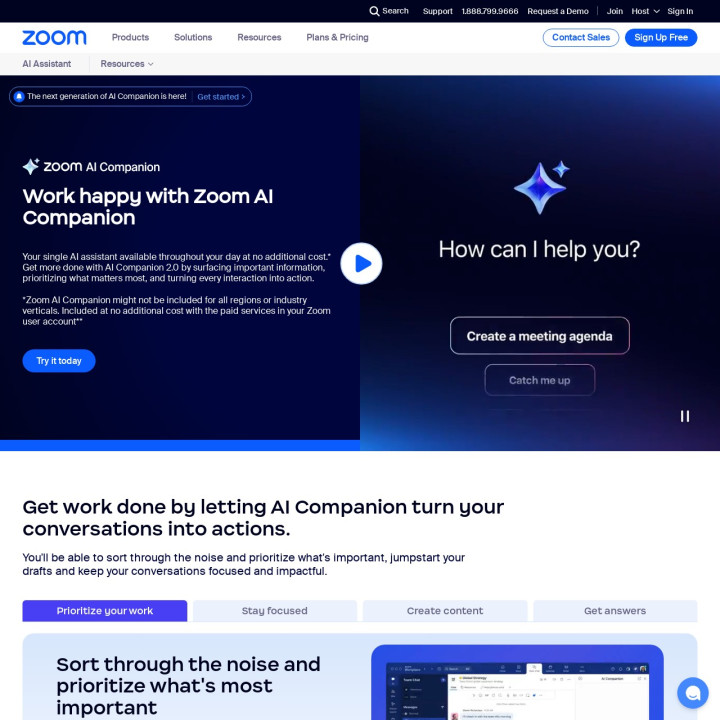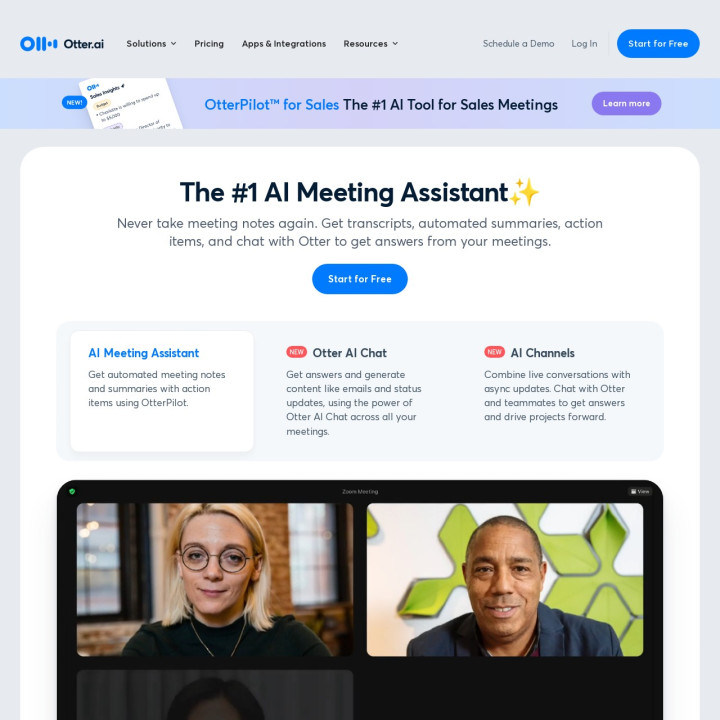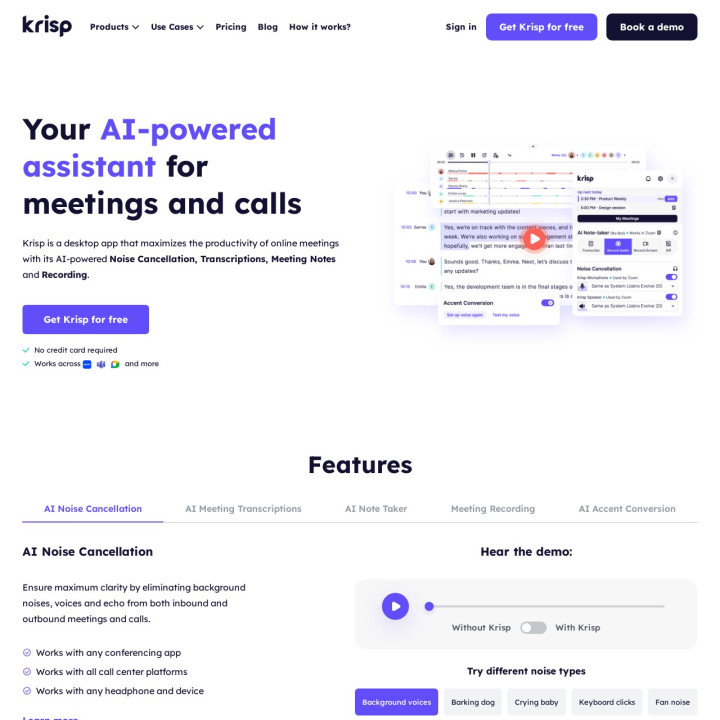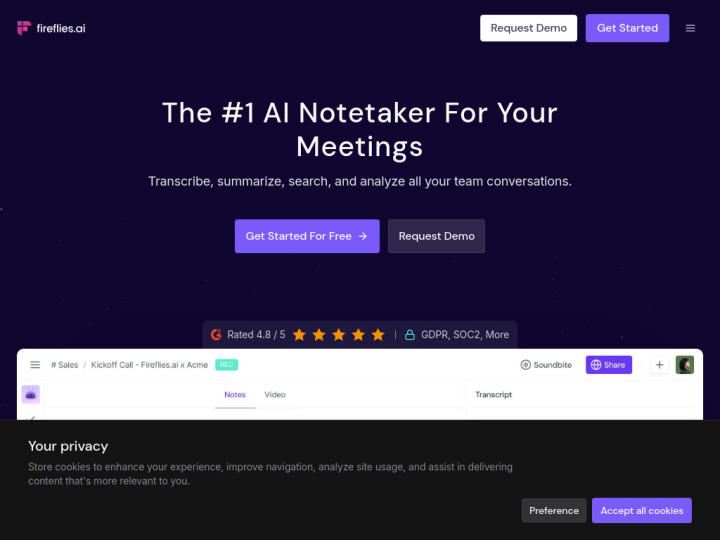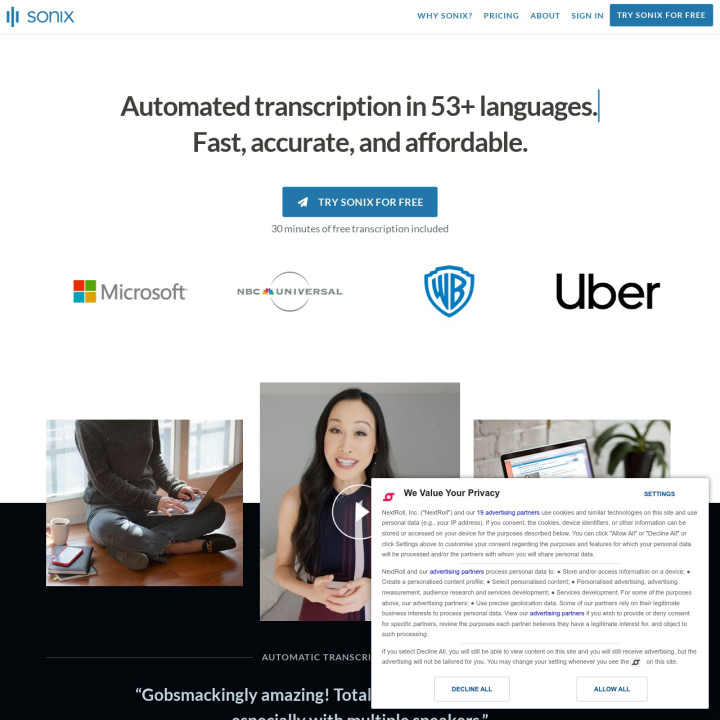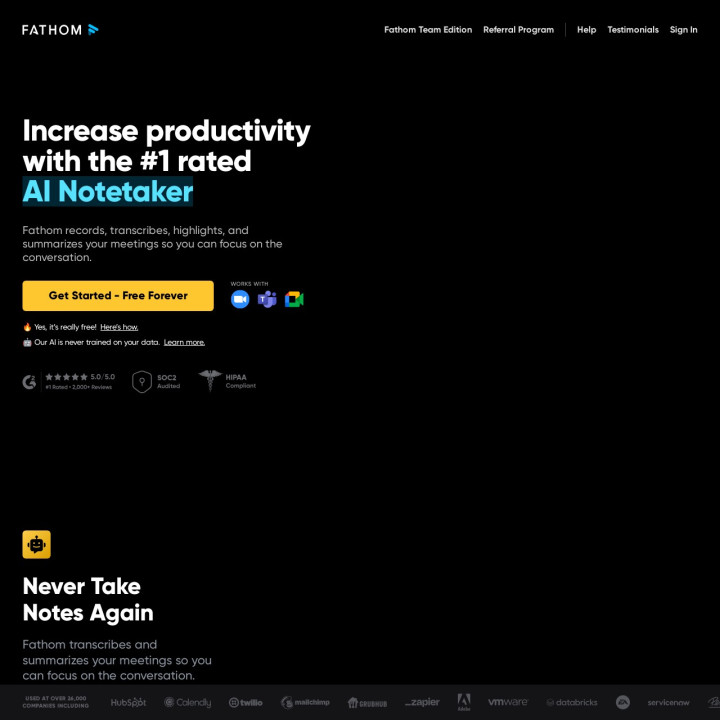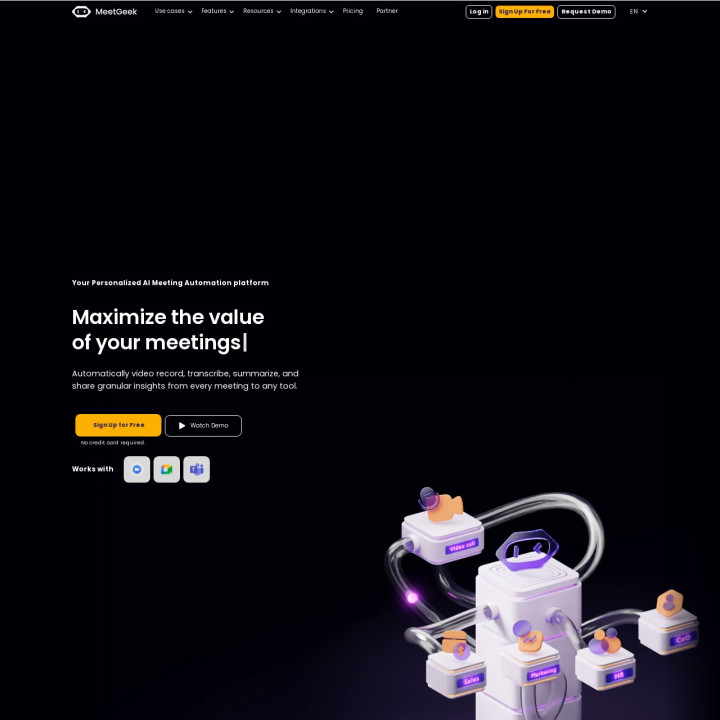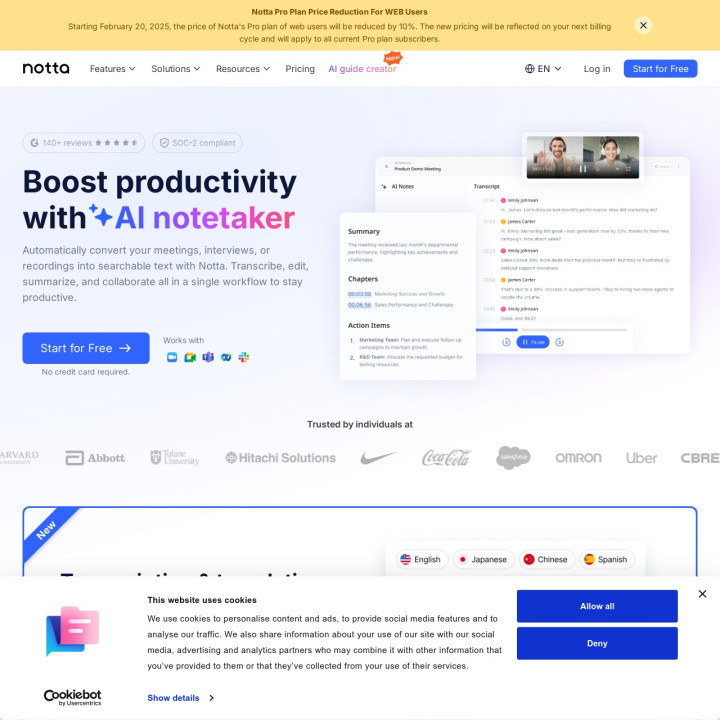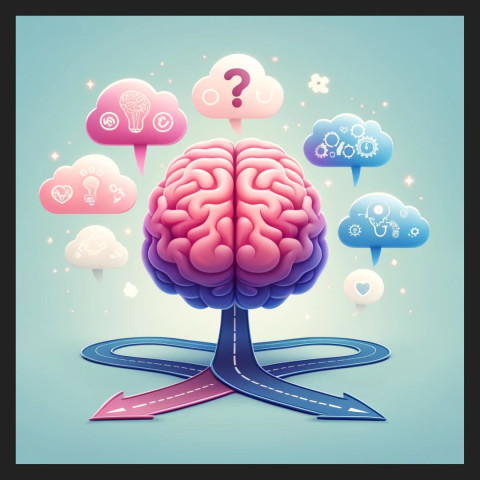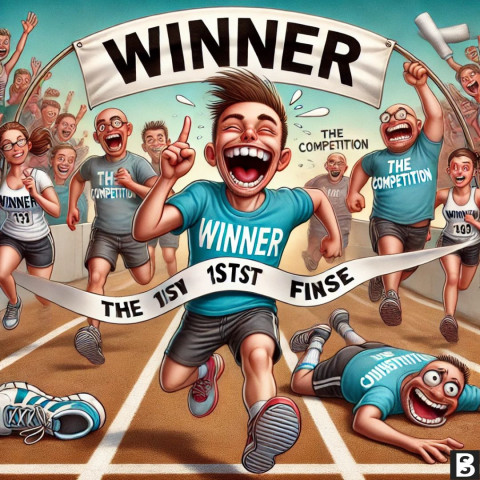AI Transcription Software - Comprehensive Part 2
Contents
The top 8 AI Transcription Services - Pro’s and Con’s
Amidst the rapid technological advancements shaping our world, AI transcription services stand out as pivotal tools that enhance communication and foster productivity across diverse sectors.
These services offer remarkable capabilities by swiftly converting spoken language into text, thus supporting various professional and personal needs.
In this article we take a constructive approach to evaluate each service, highlighting their strengths and potential areas for improvement.
By providing a balanced analysis, our goal is to equip you with valuable insights, empowering you to select the transcription solution that aligns with your objectives and enhances your workflow.
1. Zoom AI
Zoom's built-in transcription provides live captions and post-meeting transcripts for paid users, requiring no external tools.
It enhances accessibility and allows editing and searching, but lacks AI summaries, deep analytics, and integrations. While accuracy varies, it remains the only platform with fully native, real-time transcription.
Pros and Cons of Zoom Transcription
Zoom provides built-in transcription features, but it has limitations compared to specialised AI transcription
tools. Here’s a breakdown of its strengths and weaknesses:
a. Benefits
- Built-In & Free with Paid Plans
Included in Zoom Pro, Business, and Enterprise plans, eliminating the need for third-party software. - Real-Time Live Captions
Provides automated live captions during meetings, enhancing accessibility. - Post-Meeting Transcription for Cloud Recordings
Automatically transcribes recorded meetings stored in the cloud. - Speaker Identification
Labels speakers in the transcript. - Integrates Seamlessly
No need for additional software or bot integrations; transcription is built into the platform. - Searchable Transcripts
Users can search for keywords within the transcript for quick reference. - Editable Transcripts
Users can edit the text manually to fix errors and improve accuracy. - Supports Multiple Languages
Recently expanded to support multiple languages for live captions.
b. Challenges
- Limited Accuracy
Struggles with accents, technical terms, and background noise, making errors common. - Only Available with Cloud Recording
Local recordings are not transcribed, requiring a Zoom cloud storage plan. - Basic Formatting & No Collaboration Features
No real-time highlighting, commenting, or shared note-taking. - No Sentiment Analysis or Deep Insights
Lacks conversation intelligence features like speaker engagement tracking or sentiment analysis. - Storage Limitations
Zoom’s cloud storage is limited and costly, making it less practical for long-term transcription storage. - No CRM or Workflow Integrations
Cannot sync with HubSpot, Salesforce, Notion, or Slack. - No File Upload Support
Zoom does not transcribe pre-recorded audio or video files.
c. Summary
Zoom Transcription is best for:- Teams that use Zoom daily and want built-in transcription without extra tools.
- Users who only need basic meeting transcripts without AI-generated summaries.
- Organisations looking for simple, automatic live captions for accessibility.
- Businesses needing AI-powered summaries, insights, and action items.
- Users needing high-accuracy transcription, especially for technical discussions.
- Companies requiring integrations with CRMs and workflow tools.
- Content creators needing subtitle formatting or advanced export options.
2. Otter AI
Otter.ai provides real-time transcription, automated summaries, and action item extraction.
Its OtterPilot feature can automatically join and transcribe meetings across platforms like Zoom, Google Meet, and Microsoft Teams.
a. Benefits
- Real-Time Transcription
Otter.ai transcribes meetings live, allowing users to see text appear as people speak. - AI-Powered Summaries & Action Items
Automatically generates meeting summaries, highlights key points, and extracts action items. - Seamless Zoom Integration
Works well with Zoom, including automatic transcription and cloud recordings. - Speaker Identification
Differentiates between speakers and labels them for clarity. - Searchable & Editable Transcripts
Users can search for keywords within transcripts, edit errors, and add highlights or comments. - Collaboration Features
Allows users to share transcripts, add comments, and collaborate on meeting notes in real-time. - Cloud Storage & Accessibility
Transcripts are stored in the cloud, accessible from any device with an internet connection. - Affordable & Free Plan Available
Offers a free plan with basic features, while the paid plans are relatively affordable compared to competitors. - Integrates with Multiple Platforms
Works with Zoom, Microsoft Teams, and Google Meet (though some integrations require paid plans).
b. Challenges
- Limited Free Plan
The free plan has a cap of 300 transcription minutes per month and lacks features like summary generation and file imports. - Accuracy Issues with Accents & Technical Terms
Struggles with heavy accents, complex industry jargon, and poor audio quality. - No Full Automation
Otter.ai does not automatically join meetings; users must manually start recording or upload files for transcription. - Limited Export Options on Free Plan
Free users can only export in text format, while premium users get access to PDF, DOCX, and SRT exports. - Security & Privacy Concerns
As a cloud-based service, sensitive meeting data is stored online, raising privacy concerns for businesses with strict confidentiality policies. - Delayed Processing for Summaries
While live transcription is instant, AI-generated summaries and action items take additional processing time. - No Advanced Meeting Insights
Unlike some competitors, Otter.ai lacks features like sentiment analysis or deep conversation insights.
c. Summary
Otter.ai is best for:- Teams looking for real-time transcription and AI-generated summaries.
- Businesses that primarily use Zoom for meetings.
- Users who want affordable transcription with solid collaboration tools.
- Companies needing highly accurate transcripts for complex industries.
- Businesses requiring full automation (i.e. an AI assistant that joins meetings automatically).
- Organisations with strict privacy policies that avoid cloud-based services.
Overall, Otter.ai is a strong transcription tool but may not be the best choice for businesses needing higher accuracy, automation, and deep meeting analytics.
3. Krisp AI
Krisp offers AI-powered transcription and summarisation for Zoom meetings.
It captures speaker-specific transcriptions and provides effective summaries, highlighting key discussions and action items.
Krisp emphasises a non-intrusive experience without the need for bots.
a. Benefits
- AI-Powered Noise Cancellation
Krisp not only transcribes meetings but also removes background noise, making audio clearer for better transcription accuracy. - Speaker Identification
Differentiates between multiple speakers, making it easier to follow conversations. - Works Across Multiple Platforms
Compatible with Zoom, Google Meet, Microsoft Teams, and other meeting apps without requiring bots to join. - On-Device Processing
Unlike many cloud-based transcription services, Krisp processes audio on your device, enhancing privacy and security. - Real-Time & Post-Meeting Transcription
Offers both live transcription during calls and post-meeting transcription from recorded audio. - Highly Accurate in Noise-Free Environments
With noise cancellation enabled, Krisp provides strong transcription accuracy. - Privacy-Focused
Does not store audio recordings, ensuring sensitive conversations remain secure. - Easy to Use
Simple installation and intuitive interface make it easy for non-technical users to set up and use. - Free Plan Available
The free version offers limited transcription minutes but allows users to test the service before upgrading.
b. Challenges
- Limited Free Transcription Minutes
The free plan provides only limited transcription minutes per week, requiring a paid plan for extended use. - No AI Meeting Summaries
Krisp does not generate automatic meeting summaries or action items. - Requires Software Installation
Unlike browser-based solutions, Krisp requires installation on your device, which might not be ideal for users preferring lightweight, web-based tools. - No Collaborative Note-Taking
Lacks shared editing and collaboration tools. - Limited Export & Formatting Options
Provides basic transcription output but lacks advanced export formats (e.g., subtitles, structured summaries). - No Meeting Assistant Feature
Krisp does not have an AI bot that automatically joins and records meetings. Users must manually enable transcription. - Accuracy Can Vary with Accents
While Krisp excels in noise cancellation, transcription accuracy can drop when dealing with heavy accents, technical jargon, or overlapping speech.
c. Summary
Krisp is best for:- Users who need both noise cancellation and transcription in one tool.
- Businesses concerned about privacy (since Krisp does not store recordings).
- Professionals who want on-device transcription instead of cloud-based solutions.
- Users who require AI-generated meeting summaries and action items.
- Businesses looking for a fully automated meeting assistant that joins and transcribes meetings on its own.
- Teams needing collaborative editing and note-sharing features.
4. Fireflies AI
Fireflies.ai provides automatic transcription and note-taking for meetings on platforms such as Google Meet, Teams, and Zoom.
It captures video and audio recordings along with AI-powered notes, facilitating easy review and collaboration.
a. Benefits
- AI-Powered Meeting Assistant
Fireflies.ai can automatically join, record, and transcribe meetings across platforms like Zoom, Google Meet, Microsoft Teams, and Webex. - Real-Time & Post-Meeting Transcription
Offers both live transcription and the ability to process recorded meetings after they end. - AI-Generated Summaries & Action Items
Fireflies provides detailed meeting summaries, key discussion points, and action items automatically. - Speaker Identification
Differentiates between multiple speakers, making transcripts more readable and structured. - Advanced Search & Keyword Tagging
Users can search within transcripts for keywords, filter by topic, and set up AI-powered keyword tracking. - Integrations with Productivity Tools
Works seamlessly with Slack, Trello, Notion, Salesforce, and CRMs like HubSpot to improve workflow automation. - Collaboration Features
Teams can comment, highlight key sections, and share transcripts within Fireflies. - Multi-Language Support
Supports transcription in multiple languages, making it useful for global teams. - Free Plan Available
Offers a free version with limited transcription and meeting storage. - Transcribes Audio & Video Files
Users can upload recorded meetings, podcasts, or voice memos for transcription.
b. Challenges
- Free Plan Limitations
The free version has restricted transcription minutes, storage, and fewer advanced AI features. - Accuracy Issues with Accents & Jargon
While AI-driven, it may struggle with strong accents, overlapping speakers, and industry-specific terminology. - Requires AI Bot to Join Meetings
Fireflies’ AI bot must be invited to meetings, which some users may find intrusive. - Privacy Concerns
Since Fireflies stores meeting data in the cloud, businesses handling sensitive or confidential information may have security concerns. - Summaries Aren’t Always Perfect
AI-generated summaries may occasionally miss key context or misinterpret nuanced discussions. - Processing Time for Summaries
AI-generated summaries and action items take time to process after the meeting ends. - Limited Customisation
While Fireflies offers integrations, the ability to customise AI summaries or transcription formats is somewhat limited compared to enterprise-focused solutions.
c. Summary
Fireflies.ai is best for:- Teams that want fully automated meeting recording, transcription, and summaries.
- Businesses that need integration with Slack, CRM tools, and project management platforms.
- Users who want searchable, AI-tagged transcripts for easy meeting review.
- Businesses that handle highly sensitive data and need strict privacy controls.
- Users who prefer manual transcription over AI bot-assisted meetings.
- Organisations needing real-time, highly accurate transcriptions in complex discussions.
5. Sonix AI
Sonix is an automated transcription service that integrates with Zoom to transcribe your recordings.
It supports over 35 languages and offers features like transcript editing, collaboration tools, and various export options.
a. Benefits
- Highly Accurate AI Transcription
Uses advanced speech recognition to provide fast and accurate transcripts for meetings, interviews, and recordings. - Supports Over 40 Languages
One of the best transcription services for multilingual teams, making it ideal for international businesses. - Powerful Editing Tools
Includes an interactive transcript editor that allows users to make changes, highlight key points, and search for specific words. - Speaker Identification
Automatically detects and labels different speakers, making transcripts easier to follow. - Timestamped Transcripts
Every word is timestamped, making it easy to locate specific parts of the audio. - Export in Multiple Formats
Supports exporting transcripts in TXT, DOCX, PDF, SRT, and VTT formats, making it useful for captions and subtitles. - Integrates with Editing Software
Works with tools like Adobe Premiere, Final Cut Pro, and Avid for content creators and video editors. - Customisable Formatting
Users can customise the transcript format for better readability. - Fast Processing Time
Can transcribe files in just a few minutes, making it faster than some other AI transcription services. - Free Trial Available
New users can test Sonix before committing to a paid plan.
b. Challenges
- No Free Plan
While there is a free trial, Sonix does not offer a permanent free plan, unlike Otter.ai or Fireflies.ai. - Not Fully Real-Time
While fast, Sonix does not provide real-time transcription for live meetings—it only works with pre-recorded audio and video. - Limited Integrations
Sonix does not integrate directly with Zoom, Google Meet, or Microsoft Teams for automatic meeting transcription. - Accuracy Drops with Noisy Audio
Struggles with background noise, heavy accents, or low-quality recordings. - No AI Summaries or Action Items
Sonix does not automatically generate meeting summaries or action points. - Can Be Expensive for Frequent Users
Sonix charges per-minute instead of a flat monthly rate, which can add up for businesses transcribing large volumes of audio.
c. Summary
Sonix is best for:- Businesses that need fast, high-quality transcription for multiple languages.
- Content creators, journalists, and video editors who need accurate timestamps and subtitle options.
- Users looking for an easy-to-use transcript editor with search and export functions.
- Teams needing real-time, live meeting transcription.
- Users looking for free or low-cost transcription options.
- Businesses that need AI-generated summaries, action items, or deep meeting insights.
Sonix is a great choice for fast, high-quality transcription with strong multilingual support, but it lacks real-time transcription, meeting integrations, and AI-powered summaries.
6. Fathom AI
Fathom is an AI meeting assistant that records and transcribes Zoom meetings.
It highlights key moments, generates summaries, and allows easy sharing of important clips with team members.
a. Benefits
- Completely Free for Individuals
Unlike many competitors, Fathom AI offers free unlimited transcription for Zoom meetings for individual users. - AI-Generated Summaries & Action Items
Automatically creates concise meeting summaries, highlights key points, and extracts action items. - Real-Time & Post-Meeting Transcription
Provides live transcription during Zoom meetings and generates summaries immediately afterward. - Speaker Identification
Differentiates between speakers for better readability. - Easy to Use
No complicated setup; integrates directly with Zoom and automatically records and transcribes meetings. - Syncs with Note-Taking & CRM Tools
Integrates with Notion, Google Docs, HubSpot, Salesforce, and Slack, making it easy to share meeting notes. - Multilingual Support
Can transcribe in multiple languages, improving accessibility for international teams. - Privacy-Focused
Allows users to control which meetings are recorded and stored. - Searchable Transcripts
Users can search by keywords to quickly find specific discussion points within a transcript.
b. Challenges
- Only Works with Zoom
Fathom does not support Google Meet, Microsoft Teams, or Webex. - Limited Free Plan for Teams
While free for individuals, teams must pay for additional features like shared workspaces and enhanced security. - No Manual Uploads
Fathom does not allow users to upload pre-recorded audio files for transcription—it only works with live meetings. - Summaries May Miss Key Context
AI-generated summaries are useful but may occasionally leave out critical details or misinterpret the discussion. - Limited Editing Features
The transcript editor lacks some advanced customisation and formatting options. - No Advanced Meeting Analytics
Does not provide conversation insights like sentiment analysis or speaker engagement tracking.
c. Summary
Fathom AI is best for:- Individuals who need free, unlimited Zoom transcription.
- Teams using Zoom that want automatic summaries and action items.
- Businesses that want seamless integrations with Notion, Google Docs, and CRMs.
- Users who need transcription for Google Meet, Microsoft Teams, or Webex.
- Teams requiring advanced analytics, sentiment tracking, or highly detailed summaries.
- Users who want to transcribe pre-recorded audio files.
7. MeetGeek AI
MeetGeek focuses on meeting transcriptions, providing real-time transcription, summaries, and insights.
It integrates with Zoom and other platforms to enhance meeting productivity.
a. Benefits
- Automatic Meeting Recording & Transcription
MeetGeek automatically joins meetings and transcribes conversations in real-time. - Works Across Multiple Platforms
Compatible with Zoom, Google Meet, Microsoft Teams, and Webex (unlike Fathom AI, which only works with Zoom). - AI-Powered Summaries & Action Items
Generates meeting summaries, key points, and action items automatically. - Speaker Identification
Differentiates between multiple speakers for clarity. - Searchable & Editable Transcripts
Users can search transcripts by keyword and make manual edits if needed. - Integrations with Productivity Tools
Syncs with Slack, Notion, Asana, Trello, Google Drive, and CRMs to automate workflow. - Multi-Language Support
Can transcribe meetings in multiple languages. - Privacy Controls
Users can customise recording settings to ensure compliance with security and privacy policies. - Affordable Pricing & Free Plan Available
Offers a free plan with limited transcription minutes, making it accessible for small businesses and individuals. - Conversation Insights & Analytics
Provides meeting insights, sentiment analysis, and speaker engagement tracking to help teams improve communication.
b. Challenges
- Limited Free Plan
The free version only includes 5 hours of transcription per month, which may not be enough for heavy users. - Accuracy Issues with Background Noise & Accents
Like most AI transcription tools, accuracy drops when audio quality is poor or speakers have strong accents. - No True Real-Time Editing
MeetGeek does not allow users to edit transcripts while meetings are in progress. - Summaries Aren’t Always Perfect
AI-generated summaries can occasionally miss important details or misinterpret conversations, requiring manual review. - Requires Meeting Bot to Join
The AI bot must be invited to meetings, which some users find intrusive or distracting. - No Manual File Uploads on Free Plan
MeetGeek’s free version does not allow users to upload pre-recorded files for transcription.
c. Summary
MeetGeek AI is best for:- Teams that need automatic recording, transcription, and meeting summaries across multiple platforms.
- Businesses looking for workflow automation with Slack, Notion, CRMs, and productivity tools.
- Organisations that want meeting insights and analytics to improve communication.
- Users who need unlimited transcription (free plan is limited to 5 hours/month).
- Companies that handle highly sensitive data and need on-device transcription (MeetGeek is cloud-based).
- People who prefer manual note-taking over AI-generated summaries.
MeetGeek AI is a strong all-in-one transcription tool with meeting insights and multi-platform support, but its free plan is limited, and summaries sometimes require manual corrections.
8. Notta AI
Notta offers real-time transcription for Zoom meetings, supporting multiple languages.
It provides editable transcripts, summary generation, and easy sharing options.
When selecting an alternative transcription service, consider factors such as integration capabilities, transcription accuracy, security measures, and additional features like summarisation and action item tracking to ensure the tool aligns with your organisation's needs.
a. Benefits
- Real-Time & Post-Meeting Transcription
Notta can transcribe live meetings or process pre-recorded audio and video files. - Multi-Platform Compatibility
Works with Zoom, Google Meet, Microsoft Teams, Webex, and Skype, making it highly versatile. - Supports Over 100 Languages
One of the best transcription tools for multilingual teams, supporting translation between languages. - AI-Powered Summaries & Action Items
Automatically generates meeting summaries and key discussion points after transcription. - Speaker Identification
Can differentiate between multiple speakers for better transcript organisation. - Audio & Video File Transcription
Unlike some competitors (e.g., Fathom AI), Notta allows manual file uploads for transcription. - Cloud-Based & Device Syncing
Users can access and edit transcripts across desktop, mobile, and web apps. - Integrations with Productivity Tools
Works with Slack, Google Docs, Evernote, and other note-taking platforms. - Text-to-Speech & Voice Playback
Allows users to listen to transcripts and convert text into speech. - Affordable Pricing & Free Plan Available
Offers a free version with limited transcription minutes. - Searchable & Editable Transcripts
Users can search within transcripts, highlight key moments, and edit errors.
b. Challenges
- Limited Free Plan
Free users are restricted to 120 transcription minutes per month, which is significantly lower than some competitors. - No Deep Meeting Analytics
Notta does not provide sentiment analysis or detailed conversation insights. - Accuracy Drops with Background Noise
Like most AI transcription tools, accuracy decreases in noisy environments or with heavy accents. - No Automatic Meeting Bot
Notta does not automatically join meetings to transcribe them—you must manually start recording. - Delayed Summaries
AI-generated summaries take additional time to process after transcription is completed. - Limited Customisation for Exports
While Notta allows exporting in TXT, DOCX, and SRT formats, users have fewer options for formatting compared to others.
c. Summary
Notta is best for:- Real-Time Transcription
Supports live transcription across Zoom, Google Meet, Teams, Webex, and Skype. - Multi-Language Support
Transcribes in 100+ languages with translation capabilities. - AI Summarisation
Auto-generates meeting summaries and action points for better workflow.
- Lacks Deep Analytics
No sentiment analysis or speaker emotion tracking. - No Auto-Joining
Requires manual transcription start, unlike Fireflies or Fathom. - Limited Export Options
Fewer formatting choices compared to competitors.
9. Ranking considerations
The ranking of AI transcription services can vary based on factors, their positions in "top" lists” may differ due to various reasons:
- 1. Feature Set:
Some services offer a more comprehensive suite of features, such as advanced editing tools, multi-language support, or seamless integration with other platforms, which can influence their ranking. - 2. Accuracy:
The precision of transcriptions, especially in diverse accents or noisy environments, plays a crucial role in evaluations. - 3. User Experience:
An intuitive and user-friendly interface can enhance user satisfaction and impact rankings. - 4. Pricing:
Competitive and transparent pricing models can make a service more attractive to users. - 5. Integration Capabilities:
The ability to integrate seamlessly with popular platforms like Zoom, Microsoft Teams, or Slack can be a significant advantage.
It's important to note that rankings are often subjective and depend on specific use cases and user preferences. Therefore, while some services may not appear in certain top 10 lists, they might still be the ideal choice for particular users or organisations based on their unique requirements.
10. USP’s and ratings
Comparison of selected AI transcription services, highlighting their unique selling points (USPs) and overall ratings out of 5:
| Service | Unique Selling Point (USP) | Overall Rating |
|---|---|---|
| Zoom | Integrated transcription within a widely-used video conferencing platform. | 4 |
| Otter.ai | Real-time transcription with AI-generated summaries and slide capture. | 4.5 |
| Krisp | Noise cancellation combined with transcription capabilities. | 4.2 |
| Fireflies | AI assistant that joins meetings to record, transcribe and generate actionable insights. | 4.3 |
| Sonix | Automated transcription with multi-language support and in-browser editing. | 4.4 |
| Fathom | Comprehensive note management and organisation for efficient collaboration. | 4.1 |
| MeetGeek | AI meeting assistant providing transcription, summaries and insights. | 4.2 |
| Notta | Real-time transcription supporting over 100 languages with AI-powered summaries. | 4 |
Please note that these ratings are based on available information and user reviews as of February 2025. Individual experiences may vary.
By choosing Bespoke , you're not just gaining a dedicated partner—you’re demonstrating your belief and commitment to the success of your business. Contact Us

Admin Overload: The Silent Business Killer
The cost of manual, repetitive admin tasks In countless small and medium-s...
3 min read

eCommerce Trends 2025
The e-commerce landscape has been evolving at a rapid pace over the past fe...
5 min read

Shopify alternatives A comprehensive guide 2025
In the realm of e-commerce, Shopify has been a dominant player for years, r...
6 min read