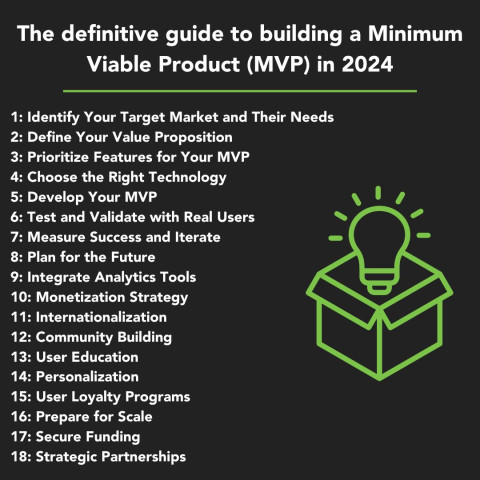Why Websites Load Slow: Simple Explanations
In the digital age, the speed at which a website loads can be the deciding factor between retaining visitors and driving them away. Slow website load times not only frustrate users but also negatively impact search engine rankings and overall site performance. This article explores the key causes of slow website loads, shedding light on issues that are both global and local in nature.

1. Inadequate Hosting
One of the primary culprits behind slow-loading websites is inadequate hosting. Many UK businesses opt for shared hosting plans to cut costs, not realising that sharing server resources with numerous other sites can significantly slow down their website's performance. Upgrading to a dedicated or cloud-based hosting solution can often resolve these speed issues by providing the necessary resources and bandwidth.
2. Heavy Use of High-Resolution Images and Videos
While high-resolution images and videos can enhance the visual appeal of a website, they also contribute significantly to page load times, especially if they are not optimised. Websites targeting mobile users need to be particularly mindful of this, as mobile connections may not always support high-speed downloads. Compressing media files and using responsive images that adjust based on the user's screen can mitigate these issues.
3. Unoptimised Code
Cluttered or unoptimised code is another common reason for slow website performance. Excessive use of JavaScript and CSS, particularly when not minified, can lead to longer loading times. Ensure the code is clean, streamlined, and free of unnecessary characters to improve speed.
4. Lack of Caching
Caching is a technique that temporarily stores copies of files so they can be quickly loaded the next time a user visits a website. Without proper caching strategies, websites will reload all elements from scratch each visit, leading to unnecessary delays. Implementing browser and server-side caching can significantly speed up load times for repeat visitors.

5. Excessive Use of Plugins and Widgets
Plugins and widgets add functionality to websites but can also slow them down if used excessively or if they're poorly coded. Site owners should evaluate the necessity of each plugin and widget, keeping only those that are essential and ensuring they are kept up to date.
6. Server Location
The physical location of web servers can affect site speed, especially for visitors far from the server. Websites targeting a local audience, choosing a hosting provider with servers located in the UK or nearby can reduce latency and improve load times.
7. Third-Party Scripts
Third-party scripts for analytics, advertising, and social media can impact website speed. While these tools are valuable for business insights and marketing, their impact on load times should be minimised through asynchronous loading or by limiting their use.
8. Not Using a Content Delivery Network (CDN)
A CDN can dramatically improve website load times by storing cached versions of its content on multiple servers around the world, thus serving content from the closest server to the user. For websites with an international audience, using a CDN is particularly beneficial.
Conclusion
The causes of slow website loads are multifaceted, ranging from technical issues like inadequate hosting and unoptimised code to strategic oversights such as not utilising a CDN. Addressing these issues requires a comprehensive approach that includes regular monitoring, optimisation of images and code, and careful selection of hosting solutions. By understanding and tackling these common pitfalls, UK businesses can enhance their website's performance, improving user experience and bolstering their online presence.

Mailchimp Alternatives Guide 2025
Is Mailchimp still the best FOR EMAIL MARKETING? Or are UK businesses find...
5 min read
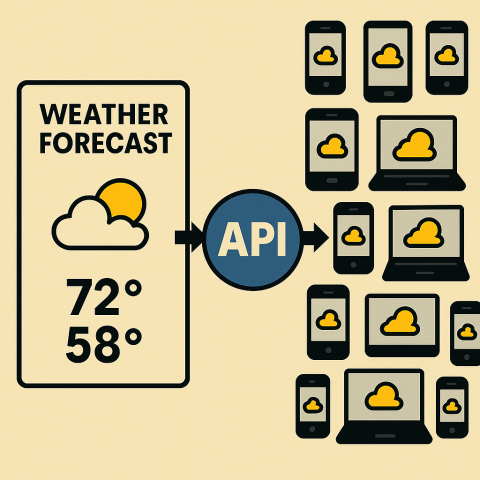
The Hidden Cost of Poor System Integration
Why Poor Integration Between Systems Is Holding Your Business Back And How...
8 min read

Admin Overload: The Silent Business Killer
The cost of manual, repetitive admin tasks In countless small and medium-s...
3 min read