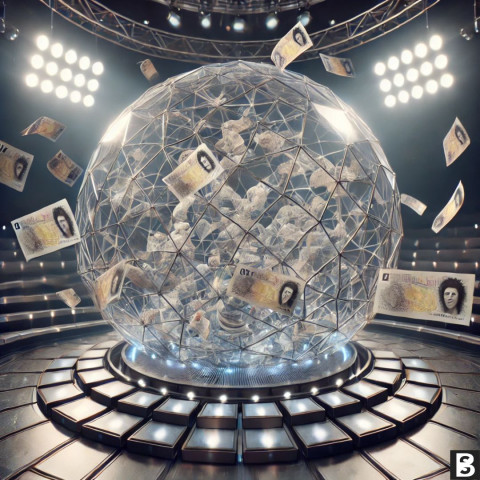WCAG Accessibility Improvement Checklist (UK Edition)
In today’s digital-first world, accessibility isn’t optional—it’s a responsibility. The Web Content Accessibility Guidelines (WCAG) ensure your website or app can be used by everyone, including people with disabilities. For UK businesses, following WCAG not only improves user experience but also supports inclusivity, compliance with the Equality Act 2010, and opens the door to a wider customer base.
1. Understand Your Legal Responsibility
☐ Confirm which WCAG level your business should comply with (typically WCAG 2.1 AA).
☐ Review obligations under the Equality Act 2010.
☐ If you're in the public sector, ensure compliance with The Public Sector Bodies (Websites and Mobile Applications) Accessibility Regulations 2018.
2. Conduct an Accessibility Audit
☐ Use automated testing tools (e.g. WAVE, axe, Siteimprove, Lighthouse).
☐ Perform manual testing with keyboard-only navigation, screen readers (NVDA, JAWS, or VoiceOver), and mobile device checks.
☐ Identify issues under the POUR principles: Perceivable, Operable, Understandable, Robust.
3. Prioritise and Document Issues
☐ Categorise issues by severity (critical, moderate, low).
☐ Identify which pages, templates or features are affected.
☐ Assign responsibility and create an Accessibility Fix Tracker.
4. Review Core Areas of Your Website
☐ All images have meaningful alt text.
☐ Colours have sufficient contrast (at least 4.5:1 for normal text).
☐ Forms have labels and clear error messages.
☐ Videos have captions and transcripts.
☐ Interactive elements are keyboard operable.
☐ Avoid flashing or motion content that could trigger seizures.
5. Ensure Accessible Content Creation
☐ Use clear, simple language where appropriate.
☐ Structure pages using headings (H1, H2, etc.) correctly.
☐ Avoid PDFs where possible—use accessible HTML or properly tagged PDFs.
☐ Link text is descriptive (avoid 'click here').
6. Train Your Teams
☐ Train developers on semantic HTML and ARIA.
☐ Train content editors on writing and structuring accessible content.
☐ Provide designers with accessible UI/UX principles and colour contrast guidelines.
7. Implement Ongoing Testing
☐ Integrate accessibility testing into every design and development sprint.
☐ Schedule regular accessibility reviews (quarterly or bi-annually).
☐ Include disabled user testing where possible.
8. Publish an Accessibility Statement
☐ Outline WCAG compliance level, known limitations, ongoing improvements, and contact details.
☐ Ensure the statement is accessible and linked in the website footer.
9. Plan for Future Updates
☐ Monitor changes in WCAG 2.2 and WCAG 3.0.
☐ Include accessibility checks in new features or rebrands.
☐ Stay informed via W3C or GOV.UK accessibility updates.
10 . Seek Expert Support if Needed
☐ Consider third-party audits for complex sites.
☐ Subscribe to accessibility monitoring tools if managing large sites.
Prioritising WCAG isn’t just about ticking a legal box—it’s about showing your business values inclusivity and user experience for all. By embedding accessibility into your digital strategy, you future-proof your brand, enhance your reputation, and make a real difference to how people interact with your services.
In support of this checklist, have a look at our article "Everything you need to know about WCAG 3.0"
bespokeuk.com/posts/everything-you-need-to-know-about-wcag-30

Mailchimp Alternatives Guide 2025
Is Mailchimp still the best FOR EMAIL MARKETING? Or are UK businesses find...
5 min read
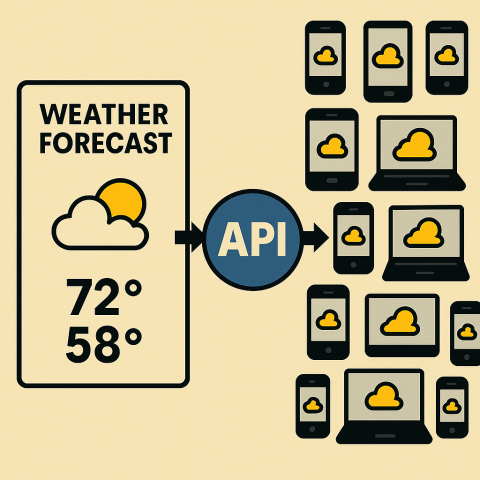
The Hidden Cost of Poor System Integration
Why Poor Integration Between Systems Is Holding Your Business Back And How...
8 min read

Admin Overload: The Silent Business Killer
The cost of manual, repetitive admin tasks In countless small and medium-s...
3 min read